My little man C is always moving and I am just not fast
enough with the focus ring to get a crisp image. For these times I use Photoshop
to quickly sharpen my images with preset actions that I made. Actions are very
easy to make, it just requires some practice.
I am going to walk you through how to make an “Action” in Photoshop
and then how to use them. You can also download the Actions used in this
tutorial here for free. They are very basic effects and therefore I feel it is
silly to charge people for them. Just because you don’t know it is easy doesn’t
mean that I should take advantage.
I am working on developing an entire selection of Actions
for my store that will give a wide range of different styles. It is helpful to
get premade Actions when you want great looking pictures but are new to Photoshop
or don’t have the time to make one.

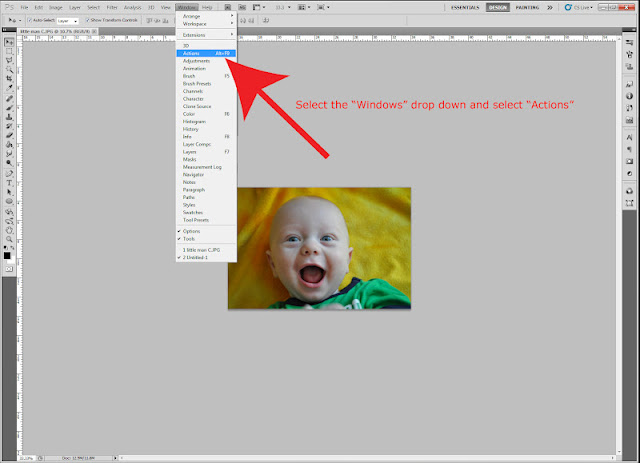
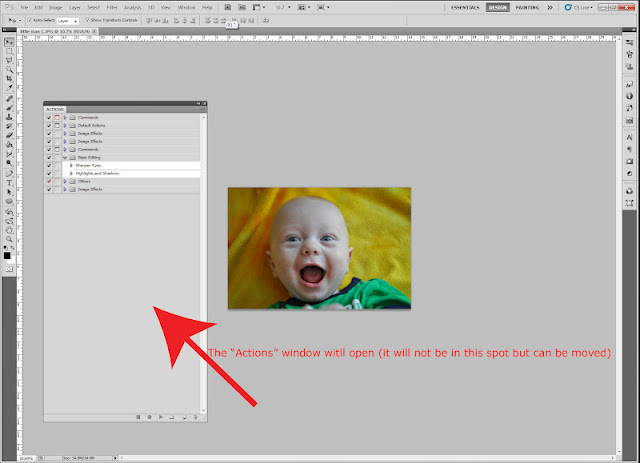


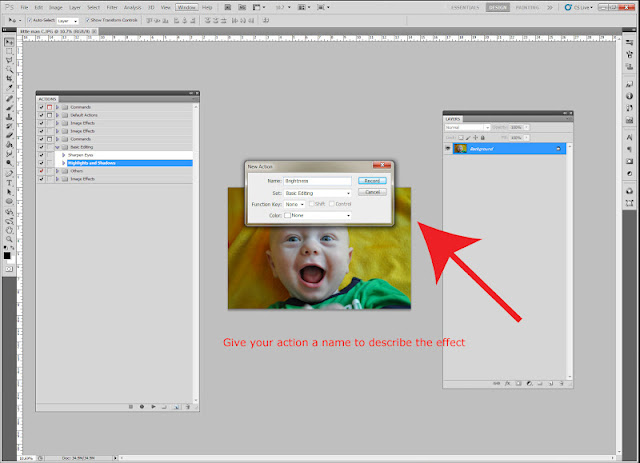


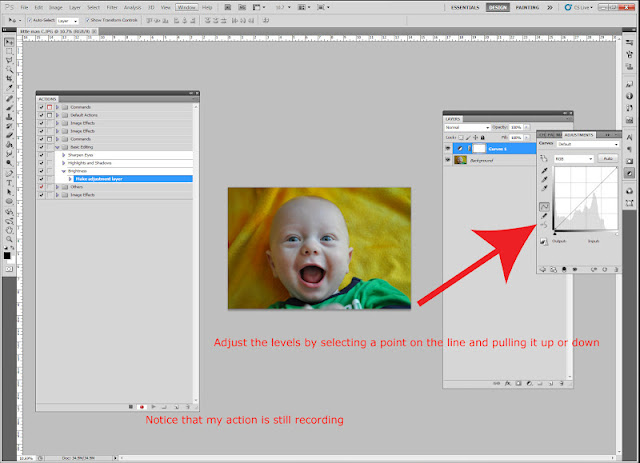



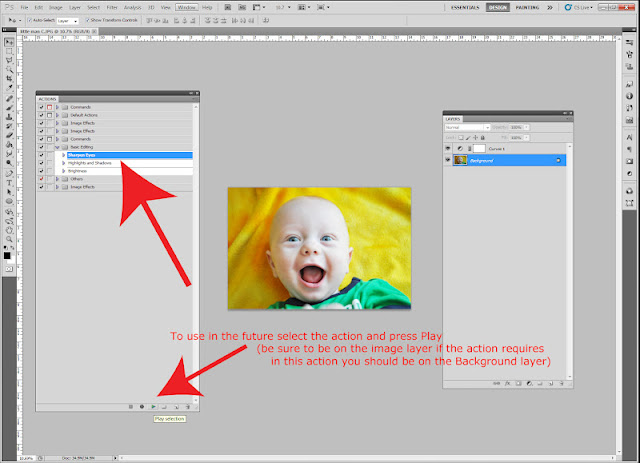
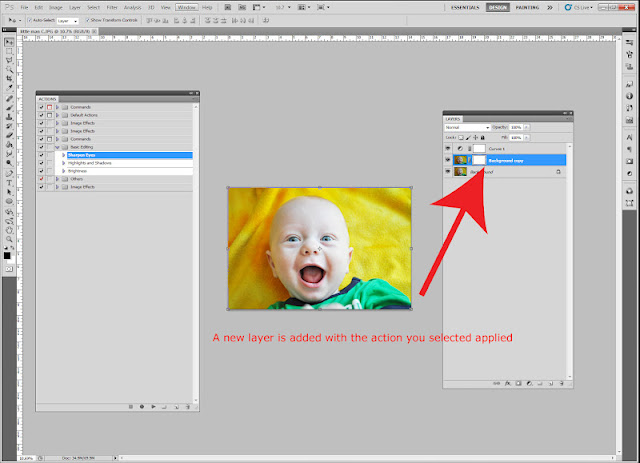

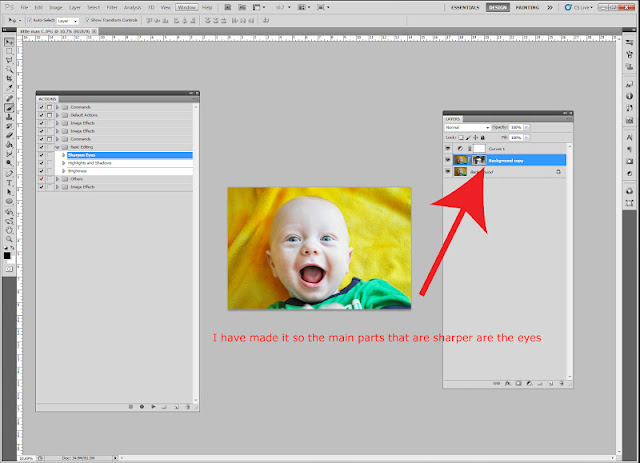




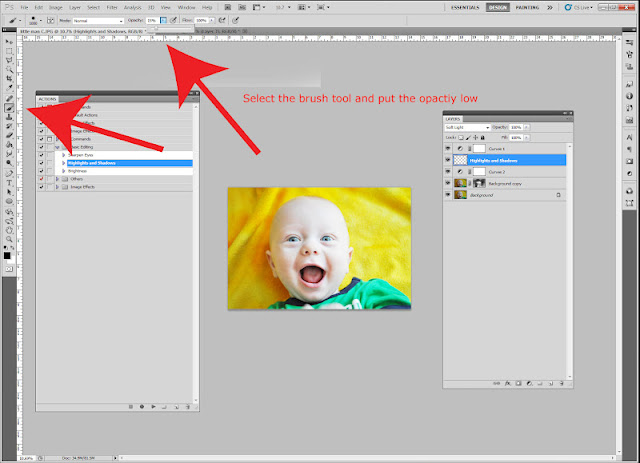


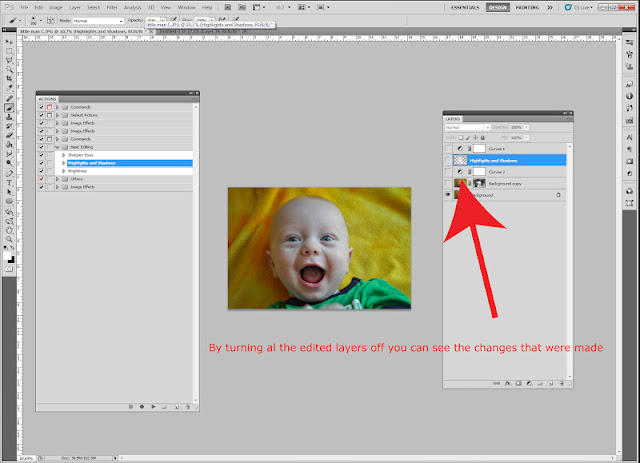




No comments:
Post a Comment